Seamlessly calculate the bid-ask spread of any TSX-listed ETF in accordance with Canadian Securities Administration (CSA) reporting requirements.
This article was last reviewed and updated on 12/15/22
Applies to: TMX LOGICLY
ETF Fact Sheet allows users to screen TSX-listed ETFs and calculate bid-ask spread across any desired timeframe. Screening results can be viewed in a basic and extended data overlay, in addition to the ability to chart bid-ask spread for up to 6 funds.
Using the Tool
1. You can access the ETF Fact Sheet tool by clicking on the icon under Market Data on the homepage, or from the dropdown list on the left side of the platform under Market Data.

2. Once inside ETF Fact Sheet, you can view and adjust the filters by selecting Quick Filters in the top left corner.

3. Filters include:
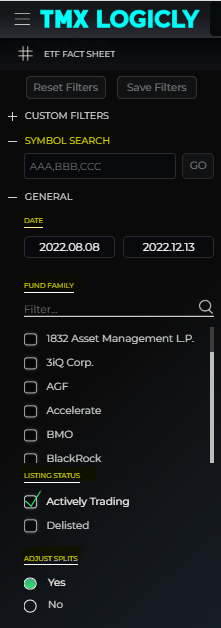
- Symbol Search
- Timeframe
- Fund Family
- Listing Status (Actively Trading or Delisted)
- Adjust Splits (Yes or No)
NOTE - Default filters are set to: Actively Listed, Adjust Splits (Yes), Last 4 Months.
Any filter selections can be saved by clicking Save Filters at the top of the Quick Filters menu. Once any filter is selected, it will automatically be applied to the current results of the tool and update the results.
4. When all desired filters are applied, you can change the data view by selecting 1 of the 3 view choices at the top of the page:
- Fact Sheet (Default view)
- Extended Data (Fact Sheet view datapoints + additional spread data by percentile)
- Chart
 Choosing to utilize the Symbol Search filter and then selecting Chart view at the top of the page allows you to view a graphical output of the spread for up to 6 symbols.
Choosing to utilize the Symbol Search filter and then selecting Chart view at the top of the page allows you to view a graphical output of the spread for up to 6 symbols.
